How to Create an Effective Webinar: Step-by-Step Guide

Customers don’t want to just buy anymore. They want to be educated; they want to be informed. In both the B2B and B2C markets, consumers are looking for valuable information and solutions to their problems and desires.
This is where content marketing comes in, and webinars are a great way to position a brand or service as authoritative, helpful, and exciting.
Webinars, short for ‘web seminars’, are online presentations, meetings, or workshops where consumers and businesses can interact in real time. The growing popularity of video marketing has made webinars a preferred type of content for businesses to educate, engage, and convert their audiences. But are webinars still the huge hit they were back in 2020?
Should I Even Host a Webinar?
From 2019 to 2020, the use of webinars among businesses jumped from 46% to 62%. No need to guess why…
However, the trend continues even now.
This is not just due to the pandemic restrictions that curtailed live events and meetings. Although businesses were ‘forced’ to turn to webinars a couple of years ago, the advantages of webinars are still felt and still make an impact. Today, almost all businesses in B2B tech say that webinars are part of their strategy.
Webinar Goals: What Are Webinars Good For?
A webinar is an online event that can be run with minimum cost, and it is convenient and accessible, allowing participants to join from anywhere without having to travel or physically attend. It saves time and breaks down the barriers of in-person events.
Webinars are a powerful revenue-generating or revenue-uplifting tool, and can be used for the following goals:
- Lead generation: Webinars attract individuals who are interested in the topic or industry related to the webinar content, creating a channel to drive leads into the marketing funnel.
- Increasing customer LTV: Webinars encourage customer retention by educating them, fostering engagement, showcasing additional offerings, and establishing the brand as an authority.
- Customer acquisition: Webinars attract potential leads by offering targeted content, engaging activities, and personalized connections with participants. By demonstrating the business’s expertise, addressing customer pains, and collecting valuable contact information, webinars are great for driving further engagement and conversion.
- Onboarding: 31% of businesses use webinars for customer training and onboarding. Webinars are highly appealing due to their ability to deliver engaging multimedia content, including presentations, videos, and demos, which can be tailored to meet the specific needs and preferences of the audience.
- Education: Webinars educate and train customers about the product’s value, features benefits, and usage through live demos.
- Customer engagement: Webinars provide an interactive experience, enabling real-time engagement through features like live chat, polls, and Q&A sessions. This fosters a sense of community and encourages active participation. Customers are more likely to engage, as they are already participating.
- Feedback and improvement: Webinars enable businesses to gather direct feedback from customers, helping them improve their offerings, customer support, and overall experience based on valuable insights and suggestions.
- Personalization: Webinars can be customized to address specific customer needs, showing that businesses care about individual challenges and providing personalized solutions.
- Customer relationships: Webinars are a great way to connect directly with customers, virtually face to face, helping to build long-term relationships and loyalty among the customer base.
- Content re-purposing: Recorded webinar content can be repurposed as short videos or training clips for other initiatives and projects.
Step-by-Step: How to Create a Webinar
So you’ve decided to go ahead with a webinar. Awesome! Now let’s go through the process of how to prepare for a successful webinar:
Step 1: WHY? The reason
Firstly, you need to understand why you are conducting this webinar.
Do you want to promote your product/service? Is it an educational webinar? Training?
The type of webinar will impact its content, structure, and how you will measure its success (webinar goals/KPIs – see step 2 below).
Step 2: WHAT? The goal
Secondly, and most importantly, what is the goal of this webinar? To get a certain number of signups? To build awareness? To encourage participants to adopt a new feature of the product?
As a main stakeholder, you have to have a clear understanding of what is your goal. This will
help you to create a very precise webinar journey.
Webinars can provide a range of useful data, beyond your goal. However, having one main and specific KPI will help you to determine the success of the webinar.
And marketers, remember, webinar content cannot be measured 100% by the revenue it generates. By educating your audience and providing the best practices to engage with your business, you are building loyalty and helping customers succeed. This will translate to more revenue down the road.
Step 3: HOW? The tactics
After setting your goal, you can move on to the tactics you need to achieve it.
Webinar structure:
Create a webinar agenda and split it by minutes: webinar introduction, speakers introduction, main content of the webinar, closing, and Q&A section.
The Q&A section at the end of the webinar is very important. You can engage your customers in real-time and provide them with answers to their specific and individual questions..
Content:
Needless to say, your content has to be relevant, captivating, and provide value for your audience. Let’s focus now on the presentation of content, which is perhaps the most important part of a successful webinar.
The most common way to present your webinar content is through slides. Make sure that your slides are clear and clean. Each slide should contain a summary of the content you want to present. Even better, use bullet points. Long sentences can make it hard for the audience to follow.
Imagine that a member of your audience loses attention for a moment, and then glances at the slide on the screen to refocus – they need to instantly understand what you are talking about after a quick look at the slide.
Always take into consideration these three things when writing copy for the slides:
- If your audience is global, some of the participants may not speak English fluently. Use simple and effective language.
- Some participants may not be familiar with the content presented. Make sure to give context, but be brief.
- Don’t use internal company language. We as marketers are used to it, but the webinar is not for us, it’s for the customers. Use industry-accepted naming conventions.
Speakers:
32% of attendees say they feel more engaged when the host is passionate and excited. The best practice is to invite a speaker who is an expert in the field of the webinar topic; someone with the knowledge, job title (and enthusiasm!) that signifies they are an authority on the subject.
Webinar invitation:
Emails are the most effective way to promote webinars for existing subscribers. Our best practice is to send two invitation emails.
- Email #1: Send it X days before the webinar.
- Email #2: Send the follow-up email to those who did not register 1 to 3 days before the webinar.
The emails should contain essential information about the webinar: webinar title and description, summarized agenda, date and time, and speakers.
The email copy should be clear, engaging, and appealing to potential registrants. They need to understand clearly why they should register for the webinar. That means of course including a bold, clear call-to-action (CTA), which entices them to click and register. We’ll talk about what happens after the registration below.
Take note: We also recommend sending reminder emails to those who registered for the webinar. Sending an email to remind participants of your event could increase attendance rates by 20%. Plus, include an “Add to calendar” button, which allows customers to block a calendar slot for the webinar in case they forget to.
Registration:
The first rule of webinar registration is this: If the sign-up process is complex, it will lower the number of registrants. That’s why it is so important to make the registration process as simple as possible, with the least possible ‘barriers’.
The most common webinar registration process involves a purpose-built landing page. The customer lands on a webpage that contains all webinar details. After completing the form, the registrant receives a confirmation email. This option is great for lead-gen webinars, as the registrants must provide their personal details, such as email address, company, and job title, to sign up.
If, however, the webinar is targeting existing customers, you already have their contact information. Taking them through the process of providing their information again is unnecessary for you and annoying for them.
To solve this issue, the team at Outbrain created a new registration process that is quicker and more efficient. We call it 1-click registration.
Here’s how it works: We send a webinar registration email to our existing customers, whose information we already have (ie. name, email address).
The customer receives the email, which includes a very clear and simple CTA button, plus a short copy that explains that by clicking on this CTA, customers will be registered for the webinar.
The moment a recipient clicks on the button, they are automatically registered to the webinar, redirected to a “Thank you” page, and receive an automated confirmation email with all webinar details.
Basically, this process “loops” the customer information into the webinar registration process by leveraging the email and other customer fields.
At first, we weren’t sure if customers would understand that by clicking on the button, they would be automatically registered to the webinar. Yet by providing clear information about the webinar in the emails and having a strong CTA button, we actually succeeded in increasing our registration rates.
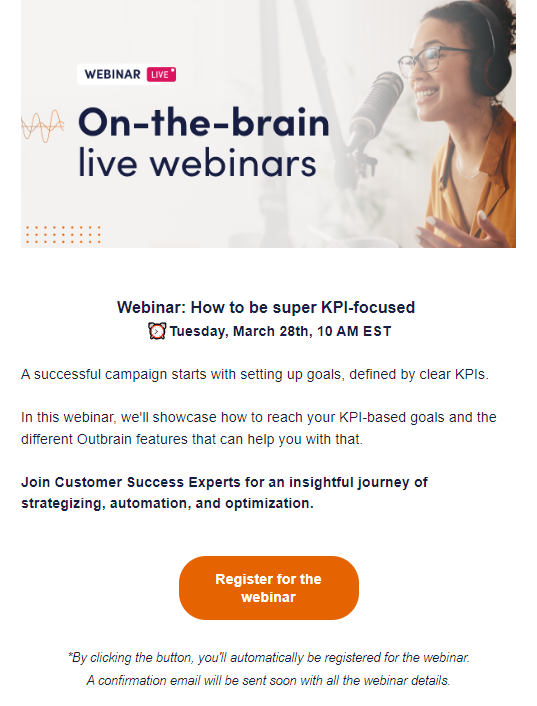
Post-registration – confirmation email:
After customers register for the webinar, make sure to send a confirmation email. The confirmation email should contain the webinar description, date and time, and link to join the webinar. We also find it very important to include the “Add to calendar” option in the confirmation email. That way customers can add the webinar directly to their calendars. This functionality potentially increases the attendance rate.
In the 1-click registration process, the confirmation email is a crucial element. Why? Because the registration happens automatically and ‘behind the scenes’. The confirmation email indicates to the participant that the registration process was successful.
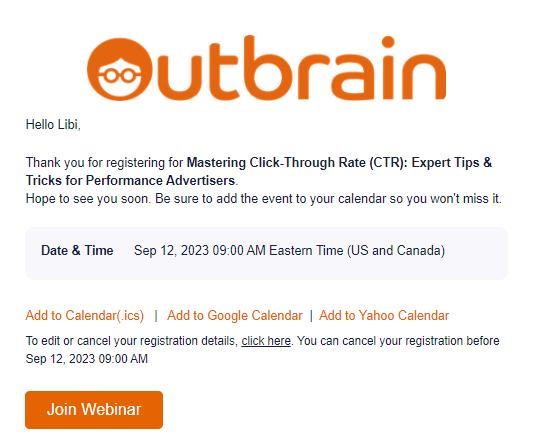
Post webinar – nurturing phase:
Make sure to record your webinar.
As mentioned before, the webinar video recording is a great resource that can be broken down into multiple smaller content pieces and re-purposed as training videos, demos, or how-to videos for a knowledge base or help center.
Also, make sure to send a follow-up email with the recording to all webinar registrants. Those who attended may want to re-watch it. Those who registered but did not attend showed intent and interest in your content. Share it with them.
There can be several reasons why people did not attend the live webinar, such as bad timing, previous commitments, different time zones, etc. Nowadays, most companies offer webinars and it’s close to impossible to attend them all live. People can watch the recording in their own free time.
Besides the webinar recording, you can include additional resources in the post-webinar email, such as interactive surveys, demos, and polls. This is a great tactic to create post-event engagement and keep the webinar buzz going a bit longer.
In terms of driving demand, webinar content offers a powerful strategy for brands that are committed to producing consistent content. Webinar content can be repurposed to fuel demand generation efforts and promote future webinars.
Use ‘golden nuggets’ of webinar content as teasers. These concise segments can last as little as 30 seconds to 3 minutes, offering a taste of the value presented in the full webinar.
In addition to being an impactful snippet, this approach creates anticipation and curiosity, leading to higher attendance rates at future webinars. Also, with smart recycling of content, webinars continue to bring value long after their initial delivery, maximizing engagement and expanding the brand’s reach.
Webinar Analytics
Here’s another huge advantage of webinars: they provide marketers with valuable data and insights about their audience, starting from the registration process all the way to the post-event stage. These include participant registration information, the number of participants who registered from specific channels, attendance rates, engagement rates, what questions were asked during the Q&A, and more.
During the webinar itself, make sure to follow the live attendance rates. Knowing how many people joined or dropped out at different moments helps you determine the quality of your webinar content. We recommend splitting the webinar agenda into sections. Then, you can check the attendance rate of each section.
Engagement metrics during the webinar, such as live polls, and post-webinar feedback surveys are also useful to measure the effectiveness of your presentations and refine them for future webinars.
Webinars are Both an Awareness and Retention Tool
Webinars help businesses reach new audiences and build connections with potential customers who may be interested in the product or service. They are also effective in retaining customers, giving them valuable information, sparking dialogue, answering their questions, and strengthening relationships over time. Perhaps most overlooked is this: webinars enable companies to gain important feedback directly from customers, so they can continuously refine their products and tailor experiences that will help differentiate them in a competitive market.
Webinars are a longer-term investment that can deliver incredibly powerful results, so start building your webinar strategy today.










