Once the first conversion has been tracked (we will only track conversions coming from an Outbrain source), the following columns will populate on your main Campaigns dashboard: Conversion, Conversion Rate, and CPA. Each will follow the naming convention you created for the conversion. As data begins to roll in, you can measure your conversion results using a host of data breakouts, such as Publisher, Publisher Section, and Content to further optimize your campaign’s performance.
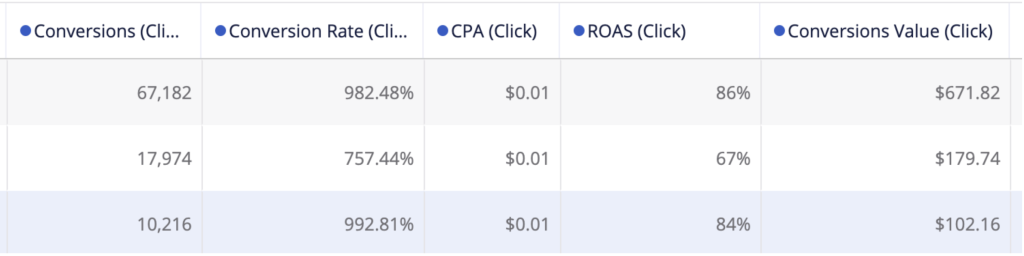
Tracking a few conversions?
You can customize your dashboard view to display only a few conversion columns at a time. To do this, click the “Column Organizer” button above the chart.
From there, you can select which columns to show in your default view.
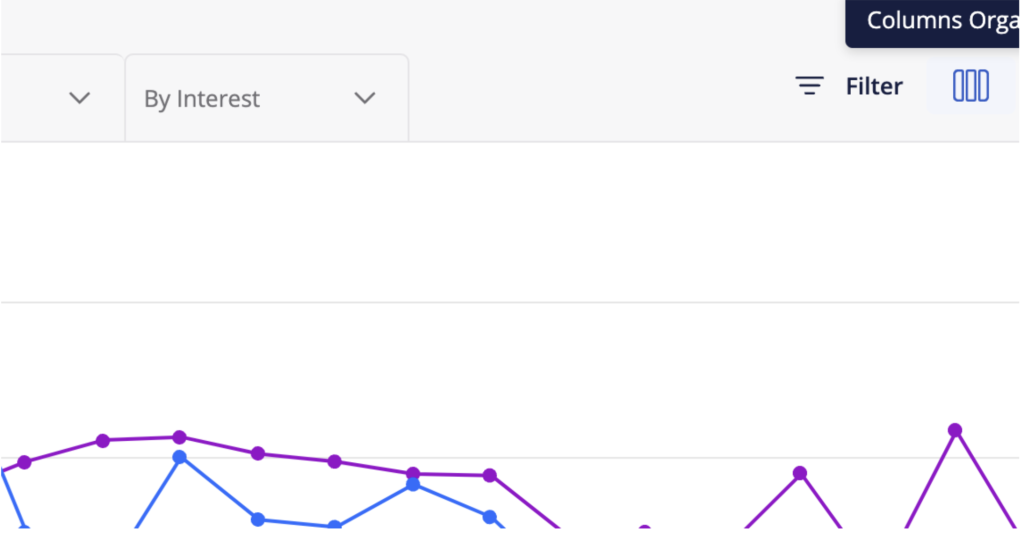
Conversions are supported for both “click/view time” and “conversion time”, with the default being “view/click time”. If you’d like to learn more about how to view and filter for conversions, check out this guide.
View-Through Conversions
Beyond just tracking click-initiated conversions, you can also track view-through conversions in the Amplify dashboard.
View-through conversions are when a user views one of your ads (but does not click) and later converts within the next 24 hours. View-through conversions at Outbrain are based on viewable impressions — If a user views at least 50% of your ad for at least one second, it’s considered a viewable ad (per the MRC standards).
View-through conversions are a great way to zoom out on your campaign’s performance, as they’ll provide more insight into the impact of your ads on your conversion rate.
As part of our transparency effort, you’ll find that view-through and click-through conversions will be reported both as a total as well as separately on our platform. To help you better identify your conversion sources, you’ll find that the Conversion columns will be labeled with (Click) or (View). If the columns include both, they’ll be labeled with (View & Click).
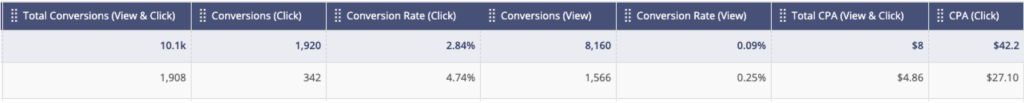
View-through conversions are not able to include views from MSN, SDK, or programmatic traffic.