What is UTM tracking?
UTM tracking is one of the most important aspects of a successful campaign because it allows you to precisely review your performance and optimize accordingly.
Begin building your UTM string here.
Our recommended tracking code is:
utm_source=Outbrain&utm_medium=Discovery&utm_campaign=your_campaign_name&utm_content={{ad_title}}&utm_term={{publisher_name}}_{{section_name}}&utm_id={{section_id}}
Replace “your-campaign-name” with the name of your campaign.
Your UTM tracking code can be changed at any time during campaign creation or after submitting it. Locate the campaign and click the pencil icon to open the campaign’s settings. You may adjust or add a new UTM code in the “Tracking” section.
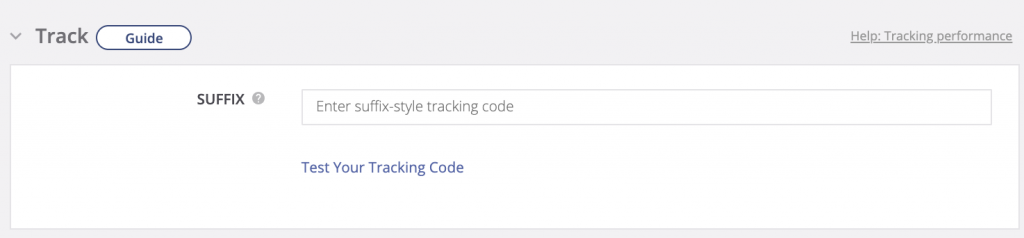
Save your modification by clicking on the “Submit” button at the bottom of the screen. Your tracking code will automatically append to all headlines within the campaign.
Recommended UTM Parameters
utm_source=outbrain
This reflects engagement data per traffic source. Outbrain is sending you visits, so the source can be listed as “Outbrain.” The utm_source parameter is a required parameter for UTM tracking.
utm_medium=discovery
This reflects engagement data per advertising medium. Outbrain is a content discovery network, so the medium can be listed as “Discovery.”
utm_campaign=your-campaign
This reflects engagement data per campaign. You’ll be able to drill down on the performance by campaign to understand their unique engagement levels. Be sure to change ‘your-campaign’ to the actual name of the campaign you are tracking.
Recommended Dynamic UTM Parameters
utm_content={{ad_title}}
This reflects engagement data per the specific headlines in your campaign. You’ll be able to view which headlines are driving the most engaged audiences to make appropriate optimization decisions.
utm_term={{section_name}}
utm_content={{publisher_name}}
These reflect engagement data per publisher source. You’ll be able to view which publishing sections are sending the most engaged traffic and optimize your campaigns with these insights in mind.
UTM Best Practices
- The suffix should not contain ?, @, or multiple #
- When using two dynamic parameters together, always use separators. Example: {{publisher_name}}_{{section_name}}
- When you submit a URL as content, do NOT add the UTM parameters there. Instead, always add any UTM parameters to the Tracking section.
- Avoid adding a backslash (/) at the end of your submitted URL. Backslashes can cause reporting issues when used with UTM parameters.
- Always make sure you’re using utm_source=outbrain in your tracking code.
Complete List of Outbrain Parameters for All Tracking:
| Macro | Prefix/Suffix/UTM | Click Pixel | Impression Pixel | Definition |
| ad_id | x | x | x | Ad ID |
| doc_title | x | x | Document title | |
| doc_author | x | Document author | ||
| doc_id | x | x | x | Document ID |
| ad_title | x | x | x | Ad title |
| publish_date | x | Publish date | ||
| req_id | x | x | x | Required ID |
| source_id | x | External source ID | ||
| promoted_link_id | x | x | x | External promoted link ID |
| time_stamp | x | x | x | Timestamp |
| campaign_id | x | x | x | External campaign ID |
| section_id | x | x | x | Referrer section ID |
| section_name | x | x | x | Referrer section name |
| publisher_id | x | x | Referrer publisher ID | |
| publisher_name | x | x | x | Referrer publisher name |
| ob_click_id | x | Server-to-server multiple conversion ID | ||
| android_id | x | x | Android unique device ID | |
| idfa | x | x | iOS unique device ID | |
| campaign_name | x | Campaign name | ||
| gdpr | x | x | x | Value of 0 or 1 depending on whether GDPR applies for the click or impression. 0 = GDPR does not apply 1 = GDPR applies |
| gdpr_consent | x | x | x | An encoded value that includes the consented-to purposes and the vendor consent string. |
| gdpr_consent_ [IAB GVL ID] | x | x | x | An encoded value that includes the consented-to purposes and the vendor consent string. |
| gdpr_pd | x | x | x | URL parameter that indicates that the URL contains personal data. 0 = no personal data 1 = personal data is passed The default value of 1 is always passed for OB imps or clicks. |
| cid | x | Campaign ID | ||
| pc_id | x | Ad ID | ||
| did | x | Document ID | ||
| aid | x | x | Advertiser ID | |
| origsrcid | x | Referrer source ID | ||
| origpubname | x | Original publisher name | ||
| origsrcname | x | Original source name | ||
| cpc | x | x | Cost-per-click (USD) | |
| local_cpc | x | x | Cost-per-click (reflective of campaign’s currency) | |
| promoted_link_sequence_id | x | x | x | Creative ID of carousel and app-install |
Feel free to reach out to our DIY Customer Success team if you want to learn more about this.