Was your account disabled for a finance error? Hover over the Finance Error message under the Delivery column on your dashboard to see the disable reason.
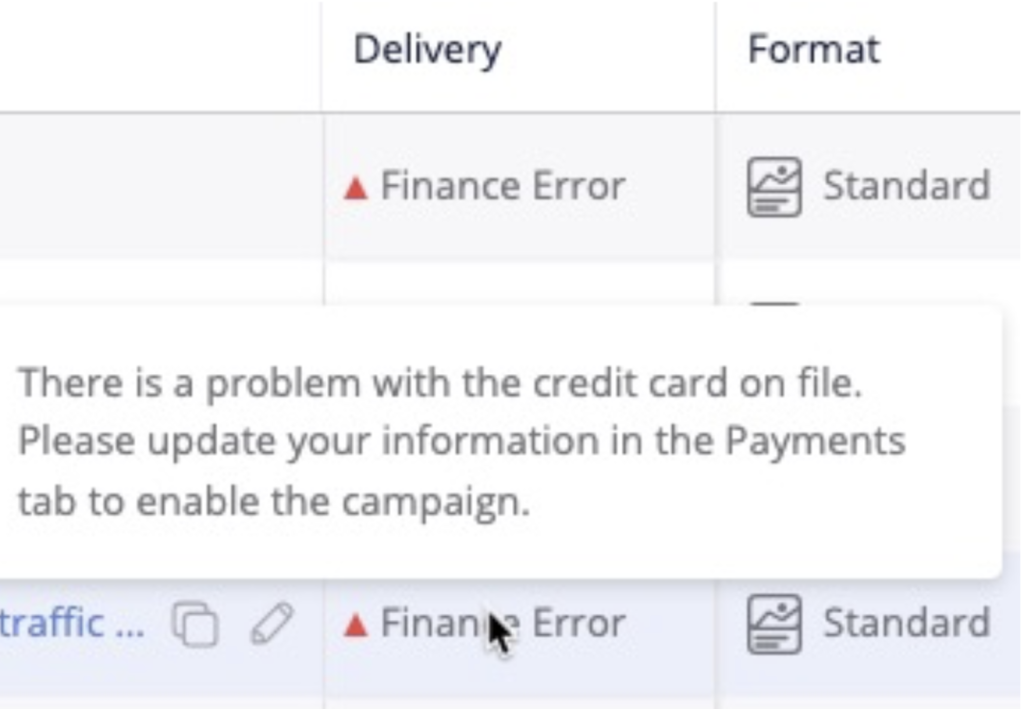
Here are our most common disable reasons and how to fix them:
- This advertiser was found to be fraudulent. For more information, please contact our Support team. – Contact the Customer Success Team.
- The account holder requested the account be disabled. Please contact our Support team. – Contact the Customer Success Team.
- The tax registration number provided isn’t valid. Please update your information in the Payments tab to enable the campaign – update the VAT number on your dashboard.
- There is no credit card on file for this account. Please contact our Support team. – insert a valid credit card on the payments tab on your dashboard.
- The credit card on file is expired. Please update your information in the Payments tab to enable the campaign – insert a valid credit card on the Payments tab on your dashboard.
- There is a problem with the credit card on file. Please update your information in the Payments tab to enable the campaign – Verify Card Information (correct credit card number, expiration date, CVV, and billing address, down to punctuation and capital letters) and check if the card has enough funds.
- Your payment details must be added before launching a campaign. Please add this information using the Payments tab – insert a valid credit card on the payments tab on your dashboard.
If the above didn’t work, don’t hesitate to contact our Customer Success Team here.