If you find that your account has been temporarily disabled due to a billing issue, don’t worry! Our platform makes it easy to rerun your payment so your account can be up and running in no time!
Why was my account disabled?
To ensure consistency and prevent fraud, our system will automatically disable accounts for the following reasons:
- Failed Threshold Payment
- Failed Invoice Payment
- Expired Credit Card
When this happens, we’ll send a notification out by email and you’ll see a notice when you access the Dashboard.
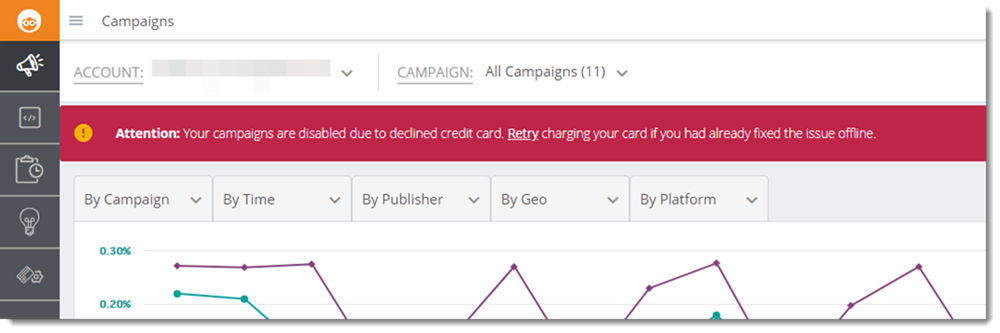
How do I reactivate my account?
To reactivate your account if it’s been disabled for the reasons above, first access the Payment tab in the left-hand sidebar of your dashboard or click the Retry link in the prompt at the top of the Dashboard.
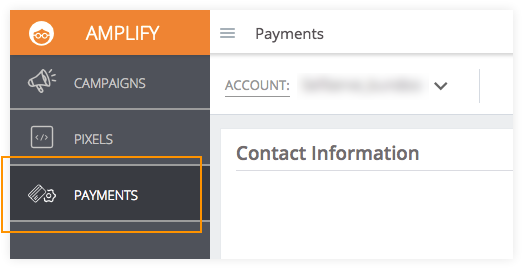
On the Payments screen you’ll be able to update your billing information and see your current balance. To have our system try collecting the payment again, click the Retry button located in the upper right corner once you’re ready.
If you’re updating your credit card information, our system will automatically try to collect any current or past due balance the account may have.
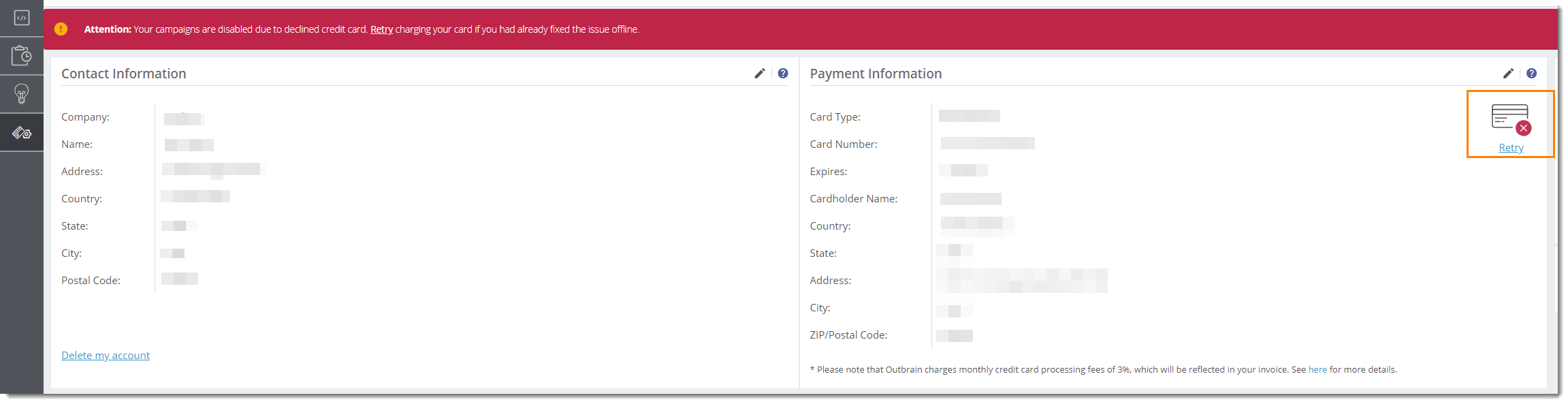
Please note that it can take up to 10 minutes for account reactivation to be completed. Do not click the Retry button again during this time to prevent duplicate charges.
Once the transaction is complete, you’ll be sent an email with the results.
Have any questions or need help? Reach out to our DIY Customer Success team.