If you received an email containing a coupon code then you’re in the right place! Before you launch a new campaign or put it toward an existing campaign, let’s make sure you redeem it the right way.
Please note that this particular redemption process only applies to certain users. If you received a different set of instructions along with your coupon, make sure to follow those instead of this guide. And if you don’t know what to do, or have a question about the terms and conditions, don’t hesitate to reach out to the Support team.
Note: Before you begin, you will need to enter a payment method.
How do promotional codes work?
If, for example, the offer is “Spend $50, get $25”. You’ll have to enter the promotional code within certain days as listed in the offer. And when your spend reaches the $50 after entering the code, you will see the $25 credit appears in your account (usually within 30 minutes).
You can simply apply your coupon following the steps below:
1. Click on the Payments tab in your dashboard
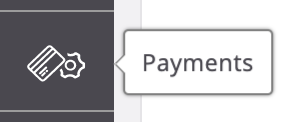
2. Once there, enter the coupon code in the “Promotional Codes” section on the right-hand side.
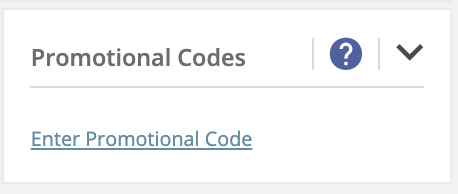
3. Finally, click “Apply.”
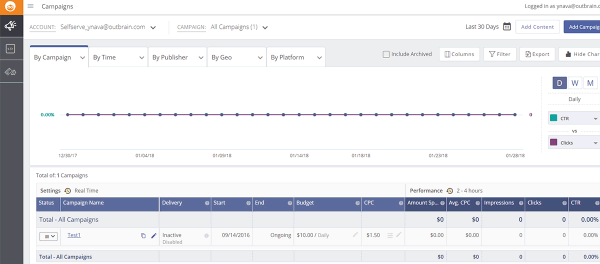
How close are you to earn the credit?
After you applied the promotional code, to check how much you’ve spent from the threshold, follow these steps:
1. Visit the Payment page
2. View Promotional Codes
3. How much you’ve spent so far
- The spend is updated every few minutes. The page needs to be refreshed in order to see the change in spend. Once you’ve reached your threshold, it will take up to 20 minutes to see the redeemed coupon.
- If you didn’t reach the threshold within the counted days, and when the campaign ends, the coupon will be eliminated from the dashboard.
How much of the credit do you have left?
After you’ve reached the spend threshold, to see how much of your credit is left to spend, follow these steps:
1. Visit the Payment page
2. View Promotional Codes
3. “The amount you’ve spent so far”
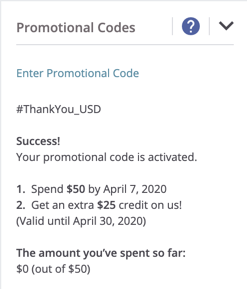
Note: The credit is updated based on your account’s automatic threshold billing or at the end of the month
Important to note:
- Advertisers won’t be notified once the promotional credit is exhausted, but they’ll be able to track how much of the credit was spent so far in the same Promotional Codes tab. If they don’t want to continue advertising, they can pause or delete their campaigns at any time
- Credits cannot be applied to costs accrued before the code was entered
- If your budget ends and you haven’t used all the credit, the remaining credit will carry over to the next budget activated, until the offer expires.
- The credit will appear in your invoice
- All amount parameters of the coupon will be converted to the customer’s currency based on the conversion rate of the day they activate the coupon
- The promotional credit is non-transferable and may not be sold or bartered
- Credits apply to future advertising costs only
- Outbrain can’t accept or replace expired promotional codes
Not sure if you did it right? No problem. Our DIY Customer Success team is here to help.