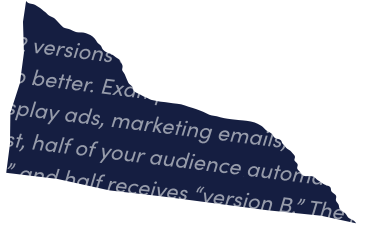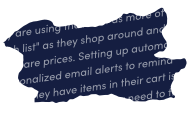Conversion tracking is an important part of online marketing and an essential tool for understanding customer behavior.
It involves taking action to see what customers do after they have clicked on an online ad. Brands and marketers use conversion tracking to gain insight into the effectiveness of their advertisements and campaigns, as well as which ads and offers are most successful in driving engagement.
A common misconception is that “conversion” refers to online purchases only. In fact, a conversion means any type of follow-up action taken by the prospective customer, such as joining a mailing list, calling your business, or following your brand on social media.
What is conversion tracking?
Conversion tracking is an online process that uses a tool to track and record customer actions after clicking on an ad.
At its core, conversion tracking uses cookies or code snippets to track visitors from the moment they click on an ad, all the way through to the point at which they complete the desired action. The desired action could include registering for an account, purchasing a product, or downloading a file. The data collected during conversion tracking is then used by marketers to assess where best to allocate resources for future campaigns.
For example, a clothing retailer who posts several Google ads for a new clothing range can use conversion tracking to see which ads get the most valuable results from customers. One ad may result in a lot of mailing list sign-ups, whereas another may result in more direct purchases.
The main types of conversion goals that businesses set include:
- Purchasing a product or products
- Adding item(s) to the cart
- Calling or messaging the business
- Visit a website
- Sign-up for an email newsletter
- Watch a video
- Read a sale letter
- Download some content (a lead magnet)
- Use a discount code
By setting conversion goals and tracking them using a conversion tracking tag, businesses can identify the most effective marketing channels and methods. Conversion tracking can provide a great deal of insight to optimize active online marketing campaigns and improve future ones by generating KPIs.
Here are some examples of KPIs that are relevant to conversions and can be generated using conversion tracking data:
- Conversion rate
- Total number of conversions
- Cost per acquisition (CPA)
- Conversion value
- Conversion ROI
- Pages per visit
- Bounce rate
- The number of events (content downloads, videos played, etc.)
What is a conversion tracking tag?
A conversion tracking tag is a block of code that is embedded into an online ad, usually in the form of a pixel. The tag allows advertisers to collect data on the subsequent actions taken by people who click on the ad.
By embedding a conversion tracking tag and collecting conversion data, advertisers can accurately measure the conversion rate and see the types of conversions for different ads and campaigns.
How conversion tracking works
Conversion tracking enables you to keep track of how well your digital advertising campaigns are performing in terms of getting conversions.
The process of conversion tracking can be described in three steps:
- Define conversion actions – purchase, newsletter sign-up, content download, etc.
- Embed a conversion tag in online ads.
- Analyze the conversion data in an analytics tool.
In other words, every time somebody clicks on one of your ads, the conversion tracking tag (sometimes known as a conversion pixel) will record any action they take afterward and store the data for future analysis.
The first step in setting up conversion tracking is to choose the type of software you want to use (e.g. Google Analytics) and integrate it with your site. You will also need to set up a conversion tracking tag to include in your ad.
Once your software is installed, you need to create one or more goals that define what constitutes a successful conversion on your website (ex: purchase in excess of $50). You will also have access to other metrics such as total visits, page views per visit, time spent on site, and bounce rate.
Once these goals are established, you can begin placing ads across various channels and monitor how users interact with them over time.
For example, if you have paid search ads running alongside organic search results, you can measure which ad copy performs better in terms of generating clicks. Similarly, if you have email campaigns set up alongside social media posts and banners placed on other websites, you can analyze how users engage with each type of content through click-throughs and conversions.
Why is conversion tracking important?
In addition to giving marketers greater insight into user behavior patterns related to their campaigns, conversion tracking also provides valuable feedback about user experience.
Getting user experience (UX) right is important for businesses with an online presence, as it directly affects the success of a website and its ability to convert visitors into paying customers. Research shows that nearly 90% of people refuse to return to a site that has bad UX.
Performing conversion tracking data analysis enables process marketers to uncover the areas at which users drop off or abandon their shopping carts before making a purchase. The insights generated from conversion tracking allow businesses to improve the user experience and checkout experience accordingly – such as providing discounts or streamlining payment processes – in order to reduce shopping cart abandonment rates.
Companies can use conversion tracking data to use tools such as heat maps, A/B testing, and usability testing in order to ensure their UX is up to par with industry standards.
Conversion tracking can also help to identify and rectify technical problems such as slow page loading and problems with mobile optimization.
How to track conversions on Google
Tracking conversions from Google Ads campaigns is an effective way to monitor the performance of your online advertising efforts.
With Google Ads, you can track how many times people click on your ad and take an action that you define as valuable, such as making a purchase or subscribing to your newsletter. By monitoring these conversion actions, you can better understand what type of ad copy and keywords are most effective for reaching and engaging with potential customers.
Step 1: Set up conversion tracking goals
To begin tracking conversions for a particular campaign, first create a conversion goal within Google Ads. You can create multiple goals depending on the type of action you want to measure – e.g., purchases, downloads, page views, etc. Once created, these goals will appear under the “Conversions” tab in Google Ads. To enable tracking for each goal (on both desktop and mobile devices), you need to add the global site tag code snippet to all pages that follow up with the conversion event that you are attempting to track.
Step 2: Include a global site tag
The global site tag should be placed between the <head> tags on all pages across your website where a conversion is expected to occur. Additionally, if you have multiple websites or different versions of landing pages that lead up to the final conversion step, make sure this global site tag has been added to all relevant pages as well.
Step 3: Access conversion data
Once your global site tag has been installed correctly across relevant web pages and after allowing some time for data to accumulate (usually around 24 hours), return to the “Conversions” tab in Google Ads; here you should begin seeing data related to your specified goals appear in real-time or near-real-time basis.
Step 4: Link conversion cata with an analytics tool
For further analysis, consider leveraging either Google Analytics or third-party analytics software platforms such as Adobe Analytics or IBM Digital Analytics. Analytics tools such as these provide more detailed insights about ad campaigns such as cost per click (CPC) and return on investment (ROI).
How to track conversions on Outbrain
With the help of Outbrain’s pixel, which is a small piece of code placed on web pages, you can track the digital activities that take place on those pages. In other words, you can better understand how users interact with your content and work out how to drive potential customers toward a purchase or conversion.
Outbrain’s pixel works by tracking user visits, clicks, page views, and other conversion-related activities that occur on the page where it is installed. The data collected from these activities helps advertisers to identify the types of content that increase conversions, allowing them to optimize their campaigns accordingly. It also provides insights into user behavior across different channels, such as social media platforms or search engines. Furthermore, it can be used to determine which audience segments are more likely to convert based on their location or device type.
Step 1: Install the Outbrain Pixel
To get started, you’ll first need to install the Outbrain Pixel on your website. This can be done by adding the pixel code either directly into your website’s HTML header or by integrating it with an analytics platform such as Google Tag Manager or Adobe Analytics.
Step 2: Start tracking visitors
Once installed, you can track visits from users who click on your ads as they navigate the different pages of your website. You can also identify when users add items to their shopping cart and make purchases.
Step 3: Set up conversion goals
You must also set up conversion strategies and goals, whether it be ‘soft’ conversions, such as page visits, or ‘hard’ conversions, such as registrations or app installs. The conversion goals should be created in advance within the Outbrain platform to enable tracking as soon as users land on your site or take certain actions.
Step 4: Access conversion reports
Outbrain provides a range of reports which generate insights into how successful your campaigns are and what changes might need to be made in order to improve their performance.